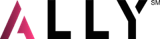This article will guide you through the nomination of an individual, team, group, or workplace
How do I register for an ALLY account?
- If you do not have an ALLY account, please follow the instruction in the video to walk you through the process of creating one. You will need this account to login to nominate.
How do I nominate an individual, company or team for an award?
- To nominate others for an award you can review the award programs here, then
-
- Login with your ALLY Energy account here by clicking Login>ALLY Energy on the main navigation bar at the top of the page
- If you do not have a login to the new ALLY Energy platform, please visit https://login.allyenergy.com/signin/register to create your account today.
-
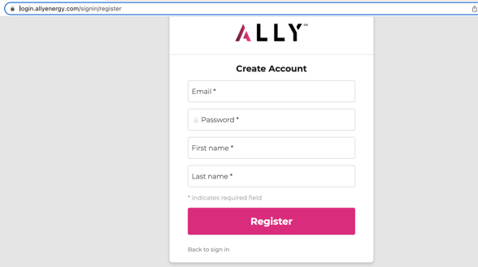
- Once inside the system, click on ‘Programs’ in the main navigation bar at the top of the page.
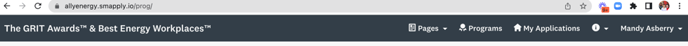
- Select the ‘NOMINATE: Individual, Company or Team’ program, by clicking on the MORE button.
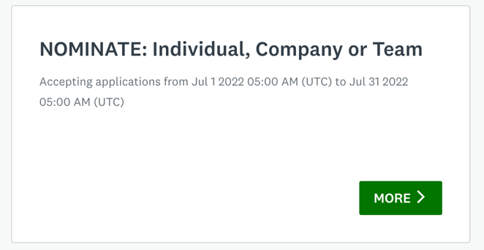
- Then click on APPLY button.
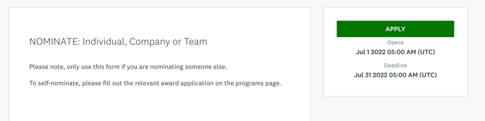
- Submit your nomination information by clicking on the Nomination Form.
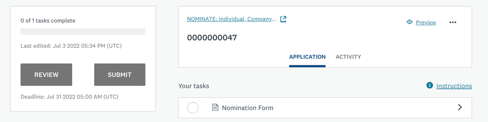
- Using the radio buttons select the type of award you are nominating – noting this will change the questions you need to fill out for the nomination.
Quick Tip: Under each section of radio buttons there is a hyperlink that says ‘Clear’. This button should be used if you would like to change the type of award you are nominating for.
NOTE: If you are nominating an Individual – they can also be nominated for a Lifetime Achievement award by selecting ‘yes’ and then filling out more information in the extra question below.
- Once you have completed entering the information of the individual, company or team you are nominating, including the application questions, please click ‘Mark as Complete.
NOTE: we ask you not to put the name of individuals, companies or teams in the answer to your nomination questions, so we can remove the bias from the judging. For example please start answers with ‘ They should be nominated because…. They have shown GRIT by… I have seen them mentor others…. Etc.)
- Then click ‘Submit’ on the left-hand side when ready. Then click Submit one last time. (You can review your nomination at either stage)
Quick Tip: If you wish to submit another nomination, click ‘Programs’ in the main navigation bar at the top of the page and repeat the above process, or click view more programs in the main window.
How do I nominate and honor an individual for the ‘In Memoriam’ section of the event?
- We are asking for nominations of the energy legends we have lost in the last year, so we can honor them at the event.
-
- Login with your ALLY Energy account here by clicking Login>ALLY Energy on the main navigation bar at the top of the page
- If you do not have a login to the new ALLY Energy platform, please visit https://login.allyenergy.com/signin/register to create your account today.
-
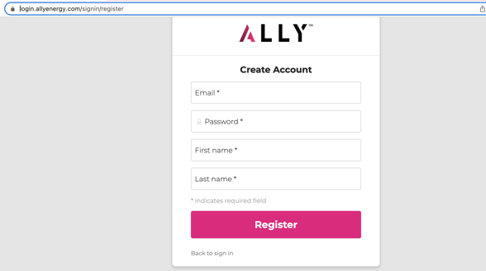
- Once inside the system, click on ‘Programs’ in the main navigation bar at the top of the page.
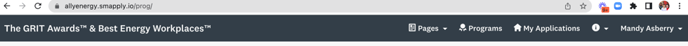
- Select the NOMINATE: Individual, Company or Team program, by clicking on the MORE button.
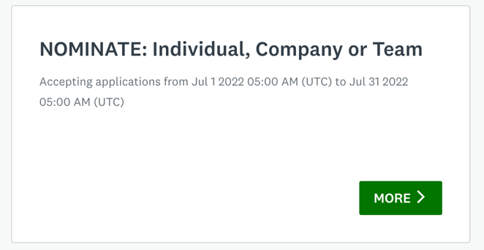
- Then click on APPLY button.
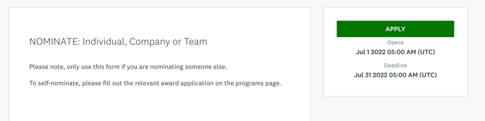
- Submit your nomination information by clicking on the Nomination Form.
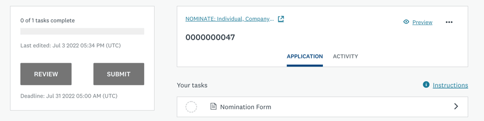
- Using the radio buttons select Individual > In Memoriam.
- Write a brief description of the energy legend you wish us to honor, when they passed and share examples of their GRIT.
- Upload an image of them, complete the information requested, then click ‘Mark as Complete.
- Then click ‘Submit’ on the left hand side when ready. Then click Submit one last time. (You can review your nomination at either stage)